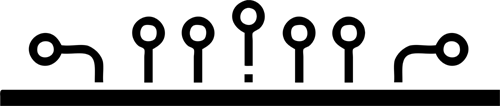Every day, millions of emails are exchanged around the world, many containing attachments. Whether it's for work, studies, or personal exchanges, knowing how to share files in a safe and efficient manner is crucial. If you're wondering whether it's better to attach a file directly to an email or share it via a download link, and what the different methods for doing so are, this article is for you.
Attaching Directly to the Email
The most common method of sharing a file is by attaching it directly to the email. It's simple and quick: just click on the paperclip icon, select the desired file, and it's ready to be sent. However, this method has disadvantages. On one hand, there's often a limit to the size of the files you can send. On the other hand, this method can sometimes pose security issues, especially if the file contains sensitive information.
Sharing via a Link
With a Public Cloud
An alternative is to upload your file to a public cloud storage service, like Google Drive, Dropbox, or OneDrive. They are accessible, easy to use, and often free up to a certain storage capacity. However, they can pose risks in terms of security and confidentiality, as your files are stored on external servers, out of your control.
With a NAS/Cloud
Given these concerns, personal cloud is an attractive option as your files are stored at home, offering total control. However, pay attention to the actual characteristics of the system you choose. A cloud is not a NAS and vice versa! The most common offers of so-called self-hosted personal cloud are often purely hardware solutions like NAS (Network Attached Storage), on which a "cloud varnish" has been applied.
Yes, most of these hardware solutions, often proposed by storage support manufacturers for the business market, require technical skills to properly set up their solutions. They are NASs before being clouds. Despite the efforts of these hardware manufacturers to try to simplify this enterprise-origin technology, it is still necessary to have a minimum of knowledge to implement them. Furthermore, the integrated cloud solutions are most of the time more limited and proprietary as they are not true clouds in themselves.
With a Real Personal Cloud (Self-Hosted)
Considering this, some companies have taken the opposite approach to offer you real clouds that are not just overlays to a NAS. A "real cloud" allows you intelligent synchronization of your data across your various devices, computers, smartphones, tablets, with the possibility to work offline when you have no internet but also direct and collaborative work on files like Word, Excel, PowerPoint, etc., as you could do with the combination of OneDrive + Office365, or Google Drive + Google Docs, in the case of public clouds.
This type of cloud requires the installation of servers and numerous software layers, with all that implies in terms of knowledge and maintenance. The challenge is significant if you want to make this kind of solution accessible to the average person.
This is the challenge that Ajabox has proudly taken on by offering you a complete plug & play solution. You just have to plug the box behind your internet box and that's it!
In addition to offering you a real professional cloud with the most advanced features, it also offers an automated backup service to secure your data, a digital safe, and a system of secure remote assistance for your daily technical problems. It's an ideal system for those looking for a complete solution without the technical complexity.
How Does It Work?
Your data stays at home and is securely accessible from anywhere, combining the convenience of public cloud with the security of local storage.
Ajabox stands out from traditional NAS systems with its exceptional user-friendliness. Everything is controlled via a simple smartphone, making home storage accessible even to novices.
Install your Ajabox with ease:
- Scan a QR code to activate your Ajabox.
- Connect it to your internet box without any configuration.
- Activate the desired services: Cloud, digital safe, automated backup, VPN, NAS, etc.
- Invite, if you wish, family members or employees by entering their email.
In Conclusion
The digital world is rich in options for storing and sharing files. While public cloud and NAS offer their own advantages, Ajabox presents itself as an innovative solution, combining the security and control of local storage with unparalleled ease of use. For data management that is both simple, secure, and private, Ajabox is the ideal answer.